Please Note:
All Forms are NON-SAVABLE PDFs. Once you fill in all the fields, you will not be able to save your data by selecting “Save”, “Save As…”, or by clicking on the save icon at the bottom of the screen.
In order to save your completed form, you must follow these three simple steps:
- Fill out your form.
- Bring up the Print menu and choose the Microsoft XPS Document Writer as your printer.
- Click Print. A Save dialogue will come up. Save the form wherever you want.
You now have a digital copy of your completed form to keep for your records and/or to email as an attachment to OLLI at UConn personnel.
* If using the web browser Firefox, after clicking on the form link below, you must select “Open With Different Viewer” → Adobe Reader, in order to type in the form fields.
FOR MEMBERS: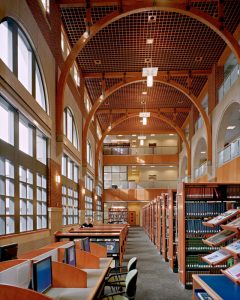
Application for Library Card
Emergency Contact Information Form
V&V Submission Form
OLLI Sustainability Fund