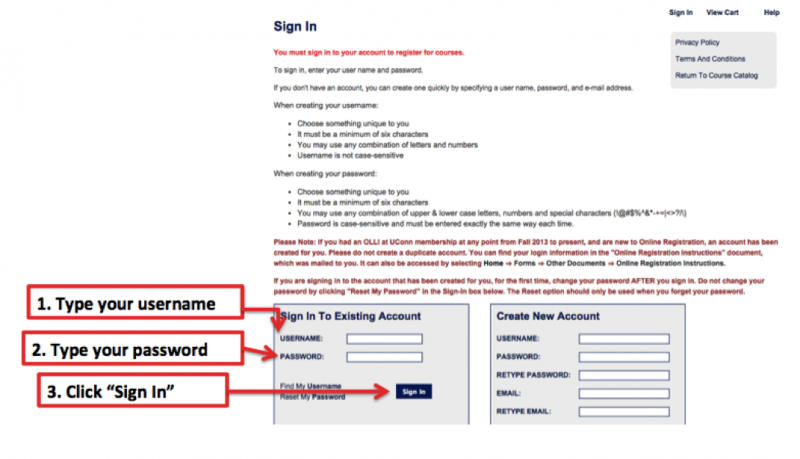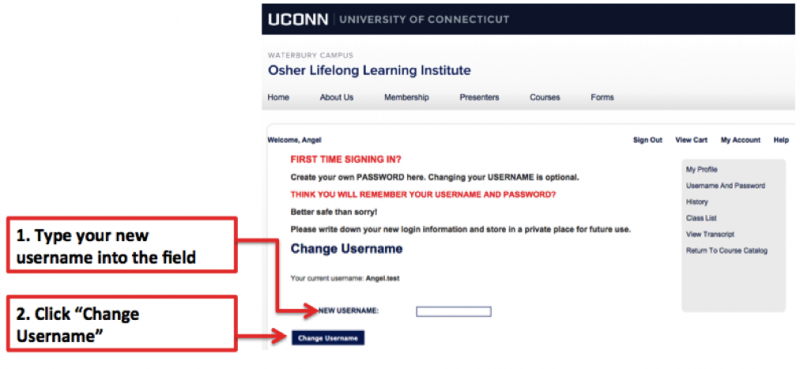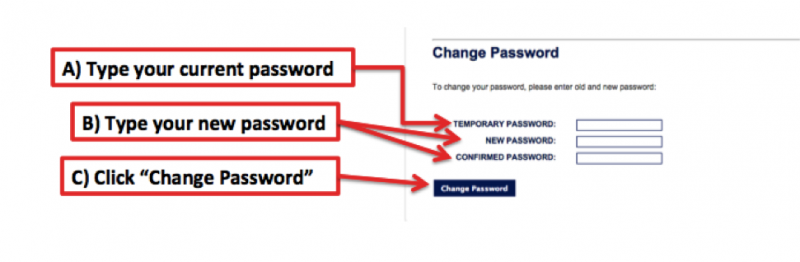Use These Instructions When:
You are signing in for the FIRST time, or simply want to CHANGE your username and/or password.
*If you have LOST or FORGOTTEN your username and/or password, and wish to RECOVER this information, please visit the “Recovering Your Username/Password” page, by clicking HERE.
Instructions: Changing Username/Password
Step 1 – Click HERE to open Sign-In page (in new tab)
- Keep these instructions open to refer back to.
Step 2 – Sign In
A) Type your account Username and Password into the Sign In box, and click Sign In.
Step 3 – My Account
A) Click My Account, located at upper right of screen.
Step 4 – Username and Password
A) Select Username and Password from menu at right of screen.
Step 5 – Make the Change
USERNAME
A) If you wish to change your username, type the username you desire, in the text field next to “New Username:”, and click Change Username. If your new username is accepted, a message will appear in red lettering, reading: “Your username has been updated!“
- Note: Usernames are NOT Case Sensitive.
PASSWORD
A) To update your password, type your current password in the “Temporary Password” text field.
B) Next, type your desired password in the “New Password” and “Confirmed Password” text fields.
*Make sure you type your desired password identically in the “New Password” and “Confirmed Password” text fields. The system will not accept your new password if they do not match. Note: Passwords ARE Case Sensitive!
C) Click Change Password. If your new password is accepted, a message will appear in red lettering, reading: “Your password has been updated!“
Step 6 – Store Your New Username/Password For Future Use!
- Think you’ll remember?
Better safe than sorry!
Write down your new account information and store in a safe place for future use.
- If you lose or forget your account information at a later date, you can recover your username and password at the Sign In page. Click HERE for step by step instructions.
- If you have any questions at this time, please email osher@uconn.edu or call 475-222-6232 or 475-222-6261